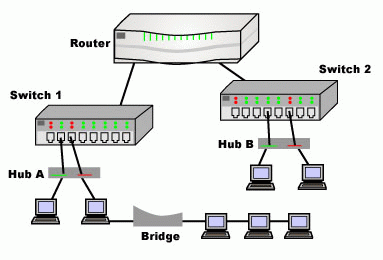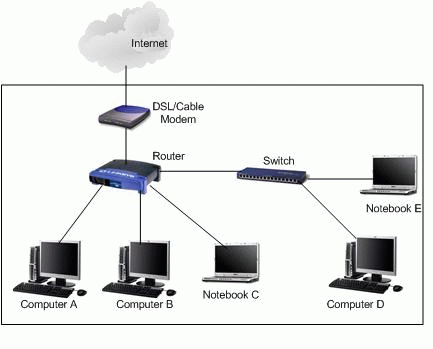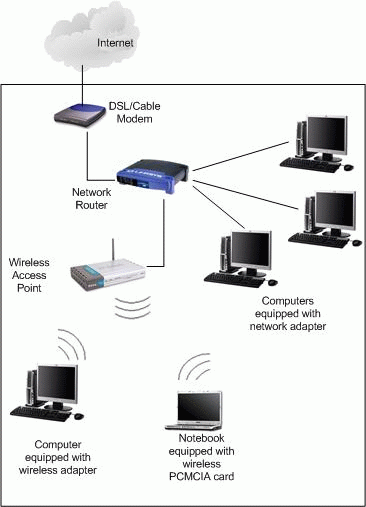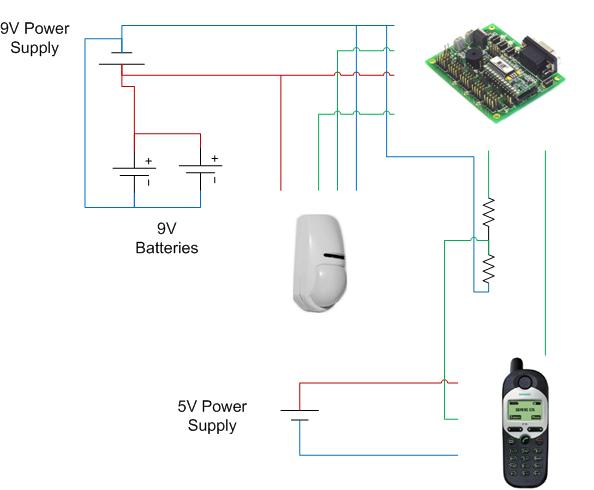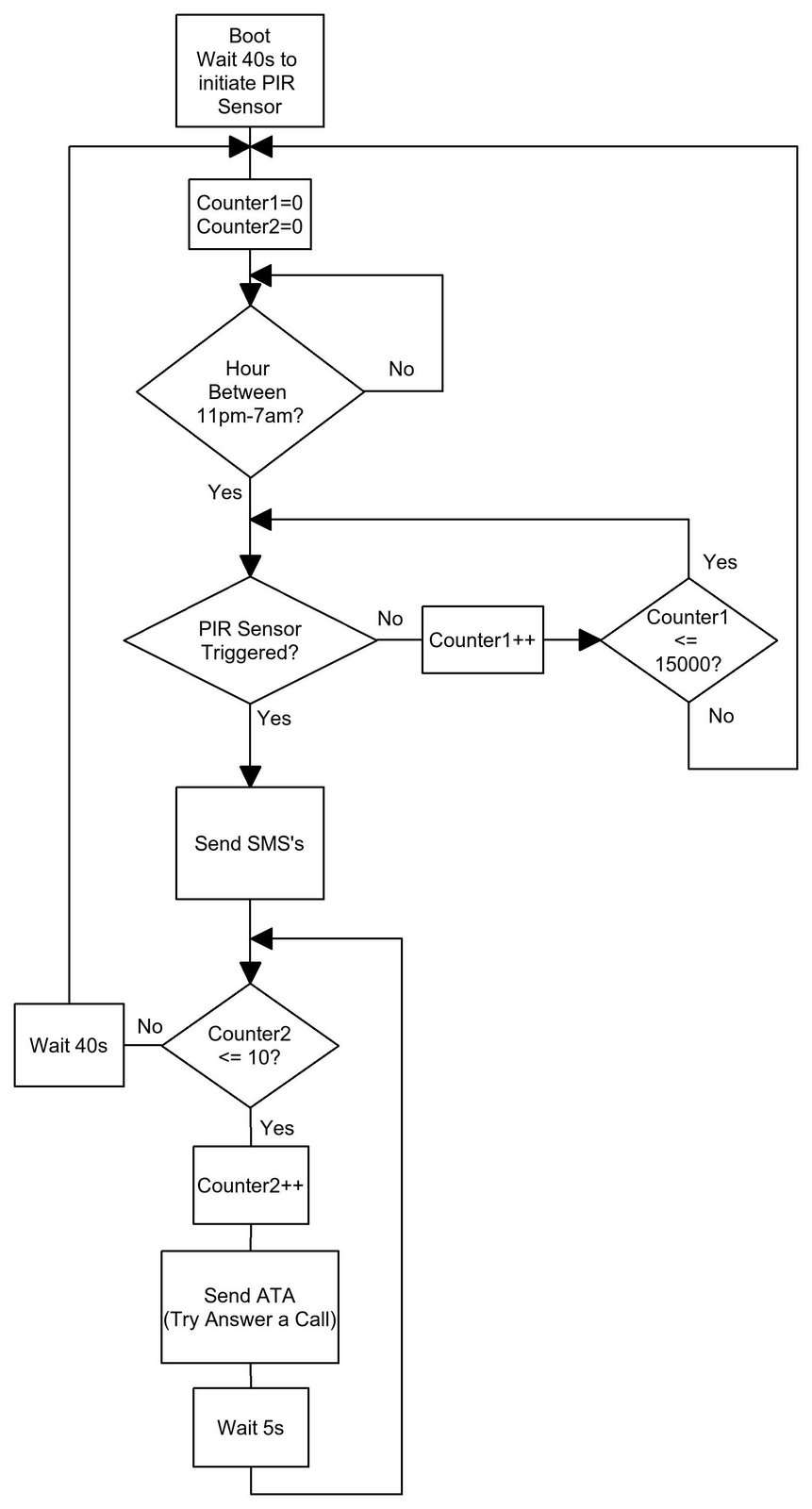Commands - General
There are 3 different modes of operation within the Cisco IOS.
1. Disabled mode
2. Enabled mode
3. Configuration mode
In the Disabled mode you can use a limited number of commands. This is used primarily to monitor the router.
The Enabled mode is used to show configuration information, enter the configuration mode, and make changes to the configuration.
The Configuration mode is used to enter and update the runtime configuration.
To get a list of the commands for the cisco type '?' at the prompt. To get further information about any command, type the command followed by a '?'.
clear Reset functions
clock Manage the system clock
configure Enter configuration mode
debug Debugging functions (see also 'undebug')
disable Turn off privileged commands
enable Turn on privileged commands
erase Erase flash or configuration memory
exit Exit from the EXEC
help Description of the interactive help system
login Log in as a particular user
logout Exit from the EXEC
no Disable debugging functions
ping Send echo messages
reload Halt and perform a cold restart
setup Run the SETUP command facility
show Show running system information
telnet Open a telnet connection
terminal Set terminal line parameters
test Test subsystems, memory, and interfaces
traceroute Trace route to destination
tunnel Open a tunnel connection
undebug Disable debugging functions (see also 'debug')
verify Verify checksum of a Flash file
write Write running configuration to memory, network, or terminal
show
access-lists List access lists
arp ARP table
buffers Buffer pool statistics
configuration Contents of Non-Volatile memory
controllers Interface controller status
debugging State of each debugging option
dialer Dialer parameters and statistics
extended Extended Interface Information
flash System Flash information
flh-log Flash Load Helper log buffer
history Display the session command history
hosts IP domain-name, lookup style, name servers, and host table
interfaces Interface status and configuration
ip IP information
isdn ISDN information
line TTY line information
logging Show the contents of logging buffers
memory Memory statistics
privilege Show current privilege level
processes Active process statistics
protocols Active network routing protocols
queue Show queue contents
queueing Show queueing configuration
reload Scheduled reload information
route-map route-map information
running-config Current operating configuration
sessions Information about Telnet connections
smf Software MAC filter
stacks Process stack utilization
startup-config Contents of startup configuration
subsys Show subsystem information
tcp Status of TCP connections
terminal Display terminal configuration parameters
users Display information about terminal lines
version System hardware and software status
Other Useful Commands
View the Software Version
Cisco>en
Cisco#wr term <--- Shows the running configuration Building configuration... Current configuration: ! version 11.2 no service udp-small-servers no service tcp-small-servers ! hostname Cisco ! interface Ethernet0 ip address 192.168.1.1 255.255.255.0 ! interface Serial0 ip address 192.168.6.1 255.255.255.0 encapsulation frame-relay frame-relay lmi-type ansi ! interface Serial1 ip address 192.168.4.2 255.255.255.0 encapsulation frame-relay bandwidth 1536 keepalive 5 frame-relay map ip 192.168.4.1 101 IETF ! router rip version 2 network 192.168.4.0 network 192.168.6.0 neighbor 192.168.6.2 neighbor 192.168.4.1 ! ip classless ip route 0.0.0.0 0.0.0.0 192.168.6.2 ip route 0.0.0.0 0.0.0.0 192.168.4.1 ! line con 0 line aux 0 line vty 0 4 login ! end View the Ethernet IP
From the enable command prompt:
Router#wr term
This will show the running configuration.
Within the configuration, you will see an interface ethernet 0 section:
interface Ethernet0
ip address 38.150.93.1 255.255.255.0
no ip directed-broadcast
View the Serial IP
From the enable command prompt:
Router#wr term
Within the configuration, you will see an interface serial 0 section:
interface Serial0
ip address 38.21.10.100 255.255.255.0
ip broadcast-address 38.21.10.255
ip access-group 106 in
encapsulation frame-relay
bandwidth 56
no fair-queue
frame-relay map ip 38.21.10.1 500 IETF
View the Default Route
From the enable command prompt:
Router#wr term
Within the configuration, you will see an ip route section.
In the ip route section, look for a route:
ip route 0.0.0.0 0.0.0.0 38.167.29.1
The last ip address is the POP ip.
View the Filters
From the enable command prompt:
Router#wr term
Under interface serial 0, look for:
ip access-group 104 in
ip access-group 105 out
This means that access-group 104 is the inbound filter set and
access-group 105 is the outbound filter set.
Then, continue to look in the configuration for the access-list statements:
(Example access-list statements)
access-list 104 deny ip 38.166.101.0 0.0.0.255 any
access-list 104 permit tcp any any established
access-list 104 permit tcp any eq ftp-data any gt 1023
access-list 104 permit udp any eq domain any gt 1023
access-list 104 permit udp any eq domain any eq domain
access-list 104 permit icmp any any
access-list 104 permit udp any eq snmp any gt 1023
access-list 105 deny ip any 38.166.101.0 0.0.0.255
access-list 105 permit tcp any any established
access-list 105 permit tcp any any eq ftp
access-list 105 deny udp any eq netbios-ns any
access-list 105 deny udp any eq netbios-dgm any
access-list 105 permit ip any any
View the Bandwidth
From the enable command prompt:
Router#wr term
Within the config, you will see an interface serial 0 section:
interface Serial0
ip address 38.21.10.100 255.255.255.0
ip broadcast-address 38.21.10.255
ip access-group 106 in
encapsulation frame-relay
bandwidth 56
no fair-queue
frame-relay map ip 38.21.10.1 500 IETF
Add a Static Route
From the enable command prompt:
Cisco#config t
Enter configuration commands, one per line. End with CNTL/Z.
Cisco(config)#ip route DEST.DEST.DEST.DEST MASK.MASK.MASK.MASK GATE.GATE.GATE.GATE
where: DEST.DEST.DEST.DEST = The destination network the static route is for
MASK.MASK.MASK.MASK = The subnet mask of the destination network
GATE.GATE.GATE.GATE = The gateway of the static route
Example route statement:
ip route 38.222.75.0 255.255.255.0 38.20.5.1
Cisco(config)#^Z (hit
Write the entry to memory:
Cisco#wr mem
Building configuration...
[OK]
Change the Dial Number
At the prompt:
Type en to put the router in enable mode:
test.com>en
The password should be the same as the one used to telnet in.
Password:
To view the router's configuration, type:
test.com#show config
There will be a line in the configuration that says:
dialer map IP 38.1.1.1 speed 64 name LD3330 2707000
The 2707000 is the dial number.
NOTE: Record what interface the dialer map IP line is under
because you will need to use that interface when changing the number.
Type config t to configure from terminal.
test.com#config t
Enter configuration commands, one per line. End with CNTL/Z.
Enter the interface that the dialer map IP line is under:
test.com(config)#interface BRI0
Add in the new dialer map IP line with the new phone number:
test.com(config)#dialer map IP 38.1.1.1 speed 64 name LD3330 [new number]
Now, remove the old dialer map IP line.
To remove a line, type no and then the line.
For example, to remove the old dialer map IP, type:
test.com(config)#no dialer map IP 38.1.1.1 speed 64 name LD3330 2707020
Now leave config mode:
test.com(config)# [control] z
Save changes:
test.com# write mem
Building configuration...
[OK]
Verify the new number is in the config:
test.com#show config
The new number should be in the dialer map IP line.
Turn Filters On and Off
From the enable command prompt:
To turn the filters off:
Router#configure terminal
Router(config)#interface Serial0
Router(config-if)#no ip access-group 104 in
Router(config-if)#no ip access-group 105 out
Router(config-if)# Hit CTRL-Z
Router#wr mem
Building configuration...
[OK]
Router#
To turn the filters on:
Router#configure terminal
Router(config)#interface Serial0
Router(config-if)#ip access-group 104 in
Router(config-if)#ip access-group 105 out
Router(config-if)# Hit CTRL-Z
Router#wr mem
Building configuration...
[OK]
Router#
Ping from the Router
From the enable command prompt, type:
Cisco#ping
Example:
Cisco#ping 38.8.14.2